React Navigation
TrueSheet integrates with React Navigation out of the box. It just works!
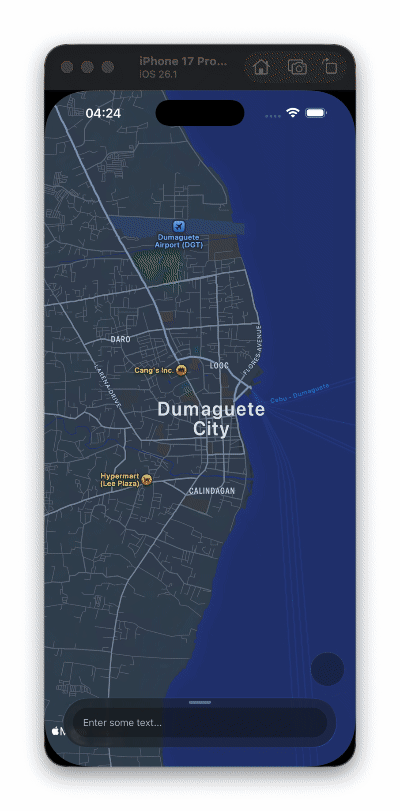
How?
You can use the Sheet Navigator to present screens as sheets, or simply navigate from within sheets using your existing navigation setup.
Sheet Navigator
TrueSheet provides a custom navigator for React Navigation. The first screen (or initialRouteName) is the base content, while other screens are presented as sheets.
npm install @react-navigation/native
Basic Usage
import { NavigationContainer } from '@react-navigation/native';
import {
createTrueSheetNavigator,
useTrueSheetNavigation,
} from '@lodev09/react-native-true-sheet/navigation';
const Sheet = createTrueSheetNavigator();
function App() {
return (
<NavigationContainer>
<Sheet.Navigator>
{/* Base screen (first screen is the default) */}
<Sheet.Screen name="Main" component={MainScreen} />
{/* Sheet screens */}
<Sheet.Screen
name="Details"
component={DetailsSheet}
options={{ detents: ['auto', 1], cornerRadius: 16 }}
/>
</Sheet.Navigator>
</NavigationContainer>
);
}
Wrapping Existing Navigation
Wrap your root navigator to present sheets from anywhere:
const Stack = createNativeStackNavigator();
const Sheet = createTrueSheetNavigator();
function RootStack() {
return (
<Stack.Navigator>
<Stack.Screen name="Home" component={HomeScreen} />
<Stack.Screen name="Profile" component={ProfileScreen} />
</Stack.Navigator>
);
}
function App() {
return (
<NavigationContainer>
<Sheet.Navigator>
<Sheet.Screen name="Root" component={RootStack} />
<Sheet.Screen
name="Details"
component={DetailsSheet}
options={{ detents: ['auto', 1], cornerRadius: 16 }}
/>
</Sheet.Navigator>
</NavigationContainer>
);
}
Navigation & Resizing
function DetailsSheet() {
const navigation = useTrueSheetNavigation();
return (
<View>
<Button title="Expand" onPress={() => navigation.resize(1)} />
<Button title="Close" onPress={() => navigation.goBack()} />
</View>
);
}
Screen Options
All TrueSheet props are available as screen options, plus the following navigation-specific options:
| Option | Type | Description |
|---|---|---|
detentIndex | number | The detent index to present at. Defaults to 0. |
reanimated | boolean | Enable worklet-based position events for this screen. |
positionChangeHandler | function | A callback that receives position change events. When reanimated is enabled, this must be a worklet function. |
Reanimated Integration
Enable worklet-based position events for smooth UI thread animations:
// In your navigator
<Sheet.Screen
name="Details"
component={DetailsSheet}
options={{
reanimated: true,
positionChangeHandler: (payload) => {
'worklet';
// Access payload.position, payload.detentIndex, etc.
console.log(payload.position);
},
}}
/>
When reanimated: true is set, react-native-reanimated must be installed and positionChangeHandler must be a worklet function. The integration is lazy-loaded, so screens without reanimated: true don't require reanimated.
Dynamic Header & Footer
Use navigation.setOptions() to set or update header and footer from within a sheet screen. This is useful when you need access to navigation state or sheet events.
function DetailsSheet() {
const navigation = useTrueSheetNavigation();
const [detentIndex, setDetentIndex] = useState(0);
useEffect(() => {
const unsubscribe = navigation.addListener('sheetDetentChange', (e) => {
setDetentIndex(e.data.index);
});
return unsubscribe;
}, [navigation]);
useEffect(() => {
navigation.setOptions({
footer: (
<View style={{ padding: 16 }}>
{detentIndex > 0 && <Button title="Collapse" onPress={() => navigation.resize(0)} />}
<Button title="Close" onPress={() => navigation.goBack()} />
</View>
),
});
}, [navigation, detentIndex]);
return <View>{/* ... */}</View>;
}
All TrueSheet props like header, footer, grabber, dismissible, etc. can be dynamically updated via setOptions.
Screen Listeners
Use screenListeners on the navigator or listeners on individual screens:
<Sheet.Navigator
screenListeners={{
sheetDidPresent: (e) => console.log('Presented:', e.data.index),
sheetDidDismiss: () => console.log('Dismissed'),
}}
>
Or use addListener within a screen component:
function DetailsSheet() {
const navigation = useTrueSheetNavigation();
useEffect(() => {
const unsubscribe = navigation.addListener('sheetDidPresent', (e) => {
console.log('Presented:', e.data.index);
});
return unsubscribe;
}, [navigation]);
return <View>{/* ... */}</View>;
}
| Event | Description |
|---|---|
sheetWillPresent | Sheet is about to present |
sheetDidPresent | Sheet finished presenting |
sheetWillDismiss | Sheet is about to dismiss |
sheetDidDismiss | Sheet finished dismissing |
sheetDetentChange | Detent changed |
sheetDragBegin | User started dragging |
sheetDragChange | User is dragging |
sheetDragEnd | User stopped dragging |
sheetPositionChange | Position changed |
See Lifecycle Events for more details.
Expo Router
TrueSheet works with Expo Router using withLayoutContext.
app/
├── _layout.tsx # TrueSheet navigator
├── index.tsx # Base content
└── details.tsx # Sheet screen
// app/_layout.tsx
import { withLayoutContext } from 'expo-router';
import {
createTrueSheetNavigator,
type TrueSheetNavigationEventMap,
type TrueSheetNavigationOptions,
type TrueSheetNavigationState,
} from '@lodev09/react-native-true-sheet/navigation';
import type { ParamListBase } from '@react-navigation/native';
const { Navigator } = createTrueSheetNavigator();
const Sheet = withLayoutContext<
TrueSheetNavigationOptions,
typeof Navigator,
TrueSheetNavigationState<ParamListBase>,
TrueSheetNavigationEventMap
>(Navigator);
export default function SheetLayout() {
return (
<Sheet>
<Sheet.Screen name="index" />
<Sheet.Screen
name="details"
options={{
detents: ['auto', 1],
cornerRadius: 16,
}}
/>
</Sheet>
);
}
See Expo Router docs for more information.
Navigating from Sheets
Navigate directly from sheets - they remain visible when presenting modals on top.
// Navigate directly - no need to dismiss first!
navigation.navigate('SomeScreen')
Requires a patch to react-native-screens. See PR #3415.
Web Limitation
On native platforms, TrueSheet automatically detects react-native-screens and handles sheet visibility when navigating. However, this detection is not supported on web.
As a workaround, use useFocusEffect to manually present/dismiss the sheet when the screen gains or loses focus:
import { useFocusEffect } from '@react-navigation/native';
function DetailsSheet() {
const sheet = useRef<TrueSheet>(null);
useFocusEffect(
useCallback(() => {
sheet.current?.present();
return () => {
sheet.current?.dismiss();
};
}, [])
);
return <TrueSheet ref={sheet}>{/* ... */}</TrueSheet>;
}