Liquid Glass
Starting with iOS 26, Apple introduced the Liquid Glass visual effect, a new design element that creates a frosted glass appearance on sheets and modals.
TrueSheet supports Liquid Glass by default on iOS 26+, giving your sheets a modern, native look.
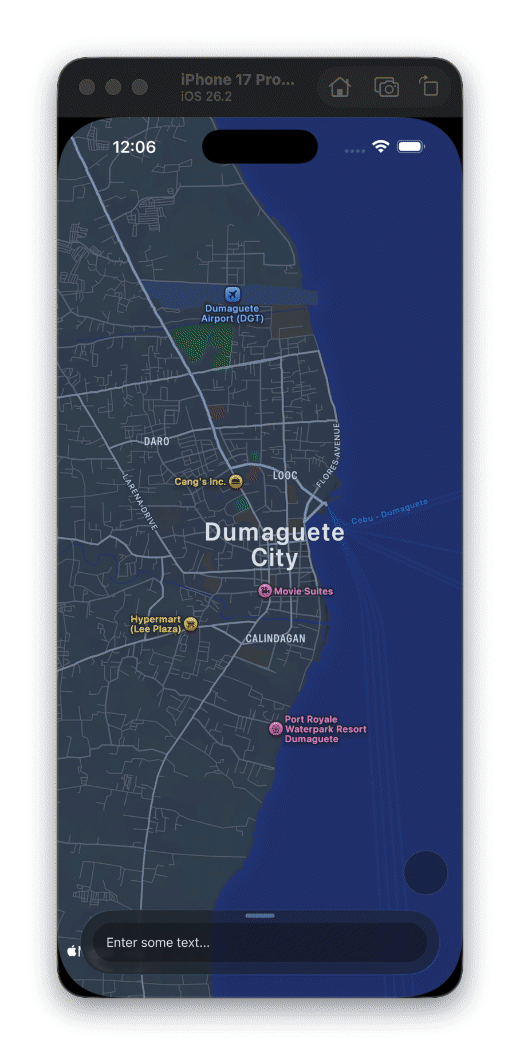
What is Liquid Glass?
Liquid Glass is a visual effect introduced in iOS 26 that provides a translucent, frosted glass appearance with a subtle blur. It's part of Apple's latest design language and is automatically applied to native sheet presentations.
By default, TrueSheet enables Liquid Glass on iOS 26+ devices when no backgroundColor or backgroundBlur is provided. The sheet will automatically display with the Liquid Glass effect.
Disabling Liquid Glass
If you prefer the classic sheet appearance without Liquid Glass, there are two options:
Using backgroundColor or backgroundBlur
Setting backgroundColor or backgroundBlur (or both) on the sheet will disable the Liquid Glass effect for that specific sheet.
<TrueSheet backgroundColor="#ffffff">
{/* Sheet content */}
</TrueSheet>
<TrueSheet backgroundBlur="system-material">
{/* Sheet content */}
</TrueSheet>
This approach allows you to disable Liquid Glass on a per-sheet basis while keeping it enabled for other sheets in your app.
This only works on iOS 26.1 and above.
Using UIDesignRequiresCompatibility
Set UIDesignRequiresCompatibility to true in your Info.plist to disable Liquid Glass.
Using Info.plist
Add the following key to your ios/YourApp/Info.plist:
<?xml version="1.0" encoding="UTF-8"?>
<!DOCTYPE plist PUBLIC "-//Apple//DTD PLIST 1.0//EN" "http://www.apple.com/DTDs/PropertyList-1.0.dtd">
<plist version="1.0">
<dict>
<!-- Other keys... -->
<key>UIDesignRequiresCompatibility</key>
<true/>
</dict>
</plist>
Using Expo Config Plugin
If you're using Expo, you can configure this through your app.json or app.config.js:
export default {
expo: {
ios: {
infoPlist: {
UIDesignRequiresCompatibility: true,
},
},
},
}
After making this change, rebuild your app:
npx expo prebuild --clean
npx expo run:ios
This setting disables the Liquid Glass UI across your entire app, not just for sheets. See Apple's documentation for more details.